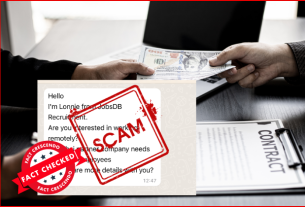In the vast digital landscape of social media, Facebook remains a prominent platform connecting billions of users worldwide. One particularly insidious phishing scheme has been making waves lately, targeting Facebook page admins under the guise of Meta, the parent company of Facebook. This scam involves cunning tactics that mimic official communications, leaving unsuspecting victims vulnerable to data theft and malicious software installation.
How the Scam Works
The Facebook phishing scam with a seemingly authentic message sent to the admin, claiming to be from the Meta team. The message usually states that the user’s Facebook page has violated platform policies and is at risk of being shut down. To create a sense of urgency, the scammers often use fear tactics, emphasizing the immediate action required by the user to resolve the situation.
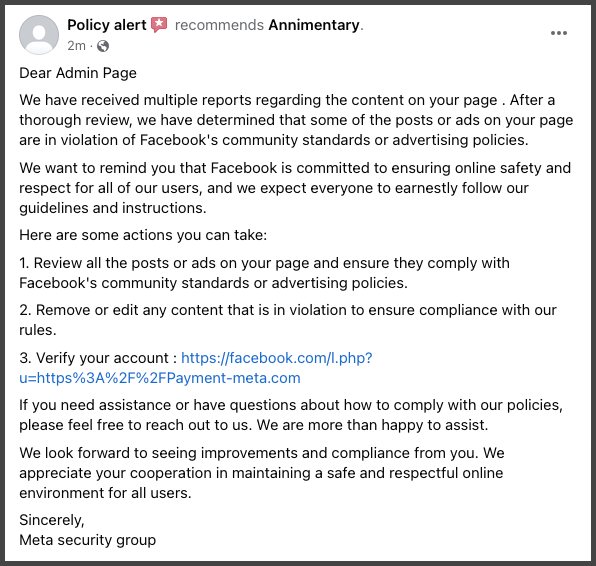
Within the message, the scammers include a link that supposedly leads to a page where the user can appeal the alleged policy violation. However, this link is the linchpin of the phishing scheme. Once the unsuspecting victim clicks on the provided link, they are redirected to a fraudulent website designed to mimic an official Facebook or Meta page. The counterfeit page prompts the user to enter sensitive information such as login credentials, payment details, or other personal data.
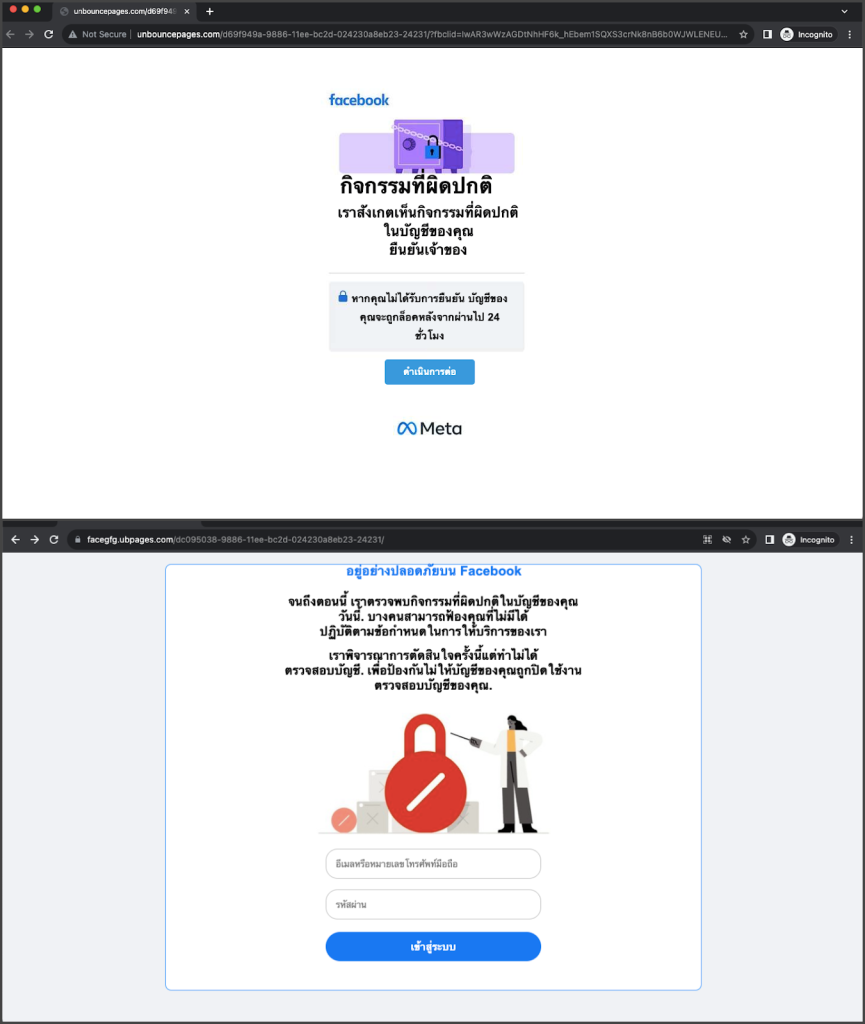
In a more malicious twist, some variations of this scam may also encourage the victim to download and install seemingly innocuous files, which are, in reality, potent malware capable of wreaking havoc on the user’s device. Once the user falls into this trap, the scammers gain unauthorized access to their Facebook account, paving the way for identity theft, financial fraud, and other malicious activities.
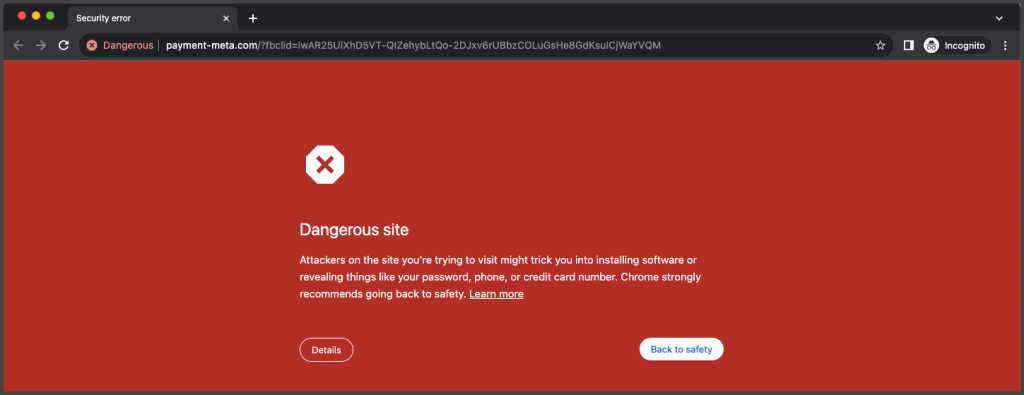
When we clicked the link attached to the post, the browser immediately displayed a warning message.
Protecting Against Facebook Phishing Scams
Given the cunning nature of this phishing scam, it is imperative for Facebook users, especially page administrators, to be vigilant and adopt security measures to safeguard their accounts. Here are some proactive steps to protect against falling victim to such scams:
- Verify the Sender: Always verify the legitimacy of messages claiming to be from Meta or Facebook. Check for official communication channels or contact support directly through the platform’s official website.
- Scrutinize URLs: Hover over any links provided in messages to preview the destination URL. Official Facebook links will typically start with “https://www.facebook.com/” or “https://meta.com/.” Be wary of any variations or misspellings in the URL.
- Use Two-Factor Authentication (2FA): Enable 2FA on your Facebook account for an added layer of security. This ensures that even if scammers obtain your login credentials, they would still need an additional authentication step to access your account.
- Educate Team Members: If you manage a Facebook page with multiple administrators, educate your team members about the potential risks of phishing scams. Encourage them to follow best practices in online security.
- Keep Software Updated: Regularly update your device’s operating system and security software to patch vulnerabilities that scammers might exploit.
- Beware of Unsolicited Requests: Be cautious when receiving unsolicited messages, especially those urging immediate action. Authentic communications from Facebook will not pressure you to divulge sensitive information hastily.
Notably, Facebook has published an article on how to protect yourself from phishing on Facebook. Which can be read here.
Follow us and stay up to date with our latest fact checks.
Facebook | Twitter | Instagram | LINE | TikTok

Title:Scam Alert! Beware Of Fraudsters Sending Deceptive Messages To Suspend Your Facebook Page
Written By: Cielito WangResult: Insight